Device Status Overview
Turning ON
- Press the power button on the Brainbox.
- The LED light on the left side of the power button will flash green.
The Guardian is now on and ready to use!
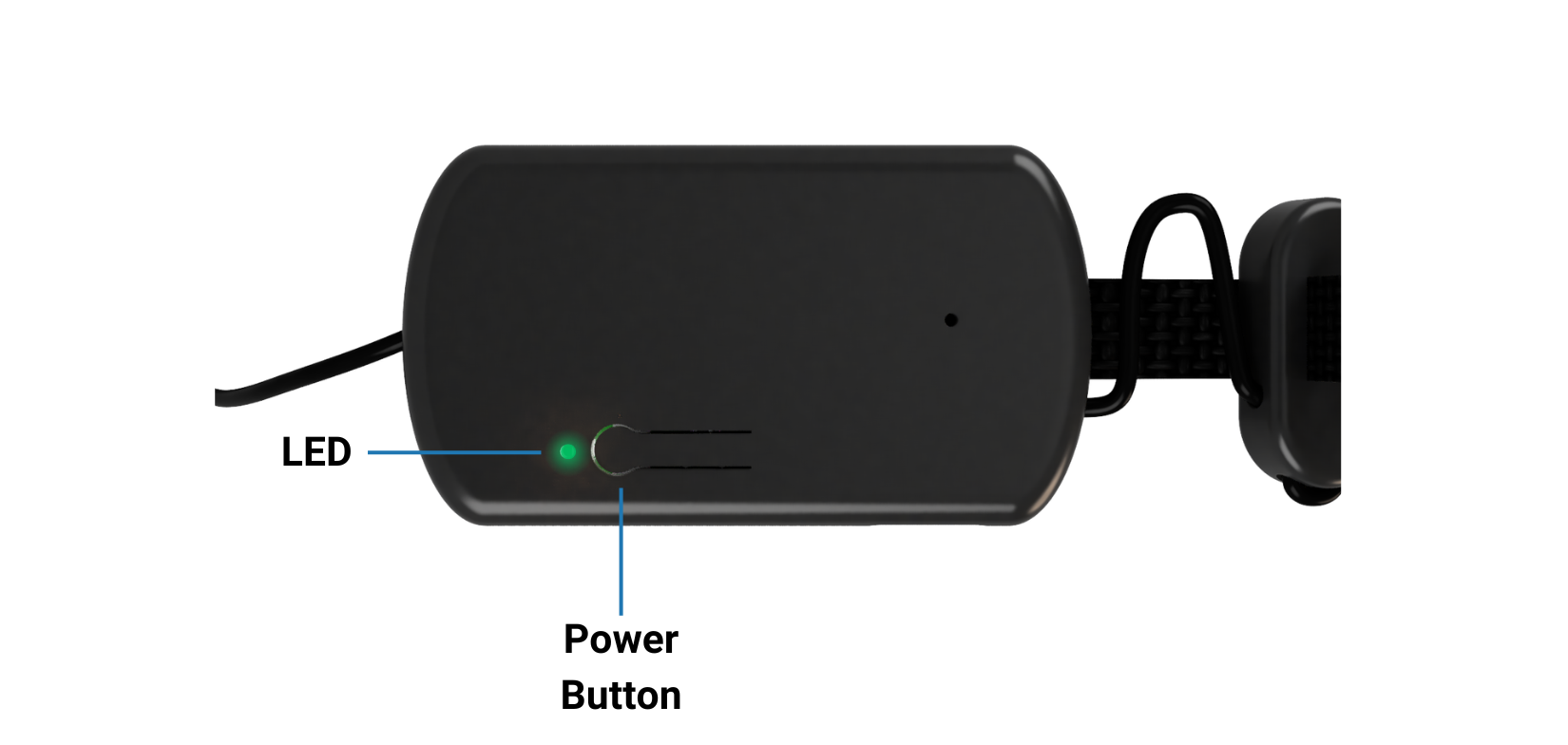
Note: If the device is not turning on please charge the Guardian.
Turning OFF
- Hold down the power button on the Brainbox for 10 seconds.
- The green LED will turn off.
The Guardian is now off and ready to store.
LED Overview
| LED Output | Meaning |
|---|---|
| Flashing green | Device is turned on and ready to connect via Bluetooth |
| Steady green | Device is turned on and connected via Bluetooth |
| Flashing red | LOW BATTERY: Device is turned on and ready to connect via Bluetooth |
| Steady red | LOW BATTERY: Device is turned on and connected via Bluetooth |
| Steady white | Device is on, connected via Bluetooth and recording/ impedance measurement is ongoing |
Please note:
When using the Console Web App, the steady white light will turn off during a recording to prevent disturbance when sleeping. This can also be changed in the Python SDK script to do the same.