Using the Console Web App
To protect your privacy, do not use clear names or other personal identifiers as file names in the Webapp or Python SDK.
The IDUN Console Web App can be found by following the link, or using the QR code below:
https://console.idunguardian.com

Please note that these are the browsers that are compatible with the Console Web App, all other browsers are not supported:
- Chrome/Chromium
- Edge
- Opera
- Samsung Internet
-
After navigating to the Console Web App, you will be asked login with your account information. You should have received a You’ve been invited to idunguardian.com email with a username and temporary password from no-reply@verificationemail.com. After your first login you can change your password.
-
Once logged in you can connect to your IDUN Guardian. To do so, please make sure your personal device (computer/ laptop/ phone) has Bluetooth turned ON and click on Connect Earbuds.

Note:
If you open a different window or tab whilst running a recording using the Console Web App, the Console Web App will stop working and the recording will end. Therefore, once the Console Web App is open, please stay on this page till your desired recording time has finished.
If you have multiple tabs of the Console Web App open this may prevent the Console Web App from running/ starting a recording correctly. If you experience such problems, please clear your setup by closing all the open tabs, disconnect the Bluetooth connection between your IDUN Guardian and device, restart the Console Web App, and start a new recording. If you still have problems, please navigate to Troubleshooting.
- The Console Web App can be used on the devices listed below. Please see Software Specifications for more information on OS compatibility.
- Desktop computer
- Laptop
- Phone (Android only)
- Tablet (Android only)
- Before starting a recording, please read Recording Protocol.
- The livestream of the EEG can be viewed on the Console Web App. There is an adjustable timescale and an adjustable microvolt scale.
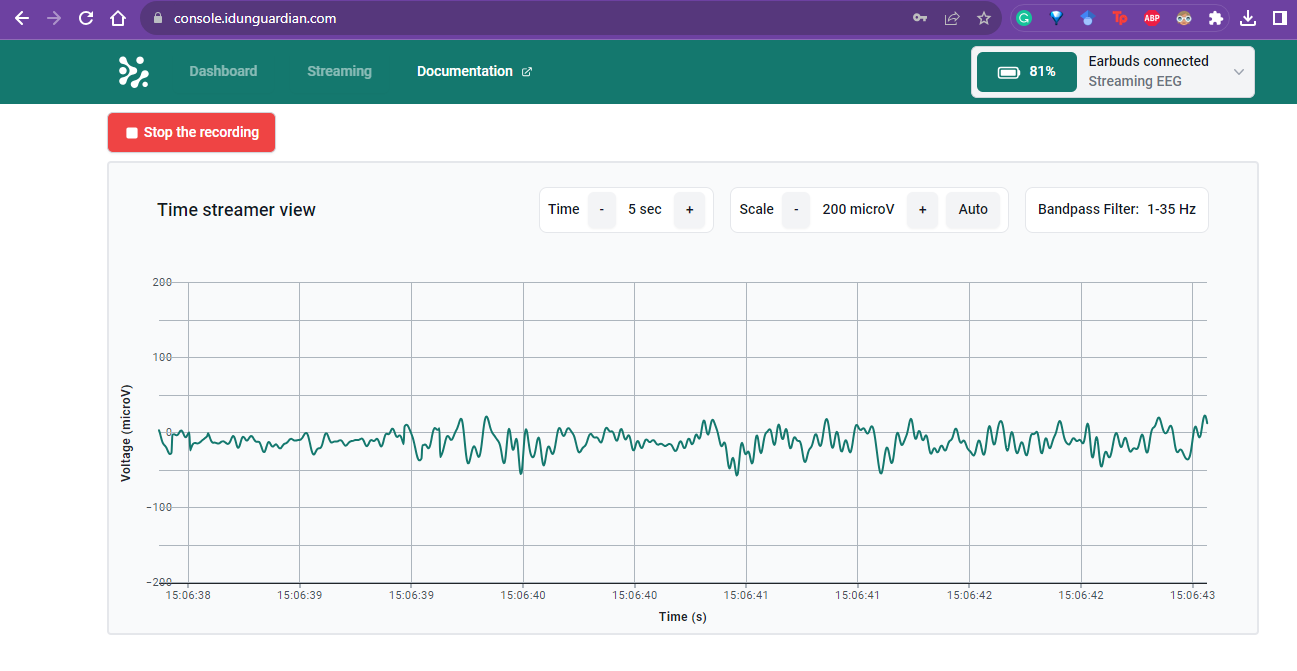
Note: We apply a bandpass filter of 1-35 Hz before it is displayed